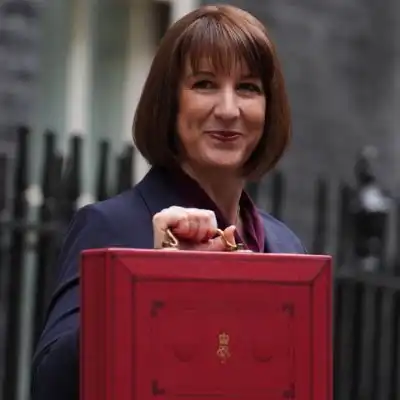If you’re going electric in 2025, you’ve probably asked yourself: Can I use a Tesla Supercharger if I don’t drive a Tesla? The short answer is yes, but there are a few things you need to know.
What Is the Tesla Supercharger Network?
Tesla operates one of the fastest and most reliable public charging networks in the UK. There are two types of Superchargers:
- V2 chargers (150kW output
- V3 chargers (250kW output)
Until 2022, only Teslas could use the network. But now, Tesla is gradually opening its network to all EVs that use a CCS connector - which includes most modern electric cars.
Today, around 50 Supercharger sites across the UK are available to non-Tesla drivers, with more being added regularly. You can check real-time availability by filtering for “Superchargers open to other EVs” in the Tesla app.
How to Find a Supercharger (If You Don’t Drive a Tesla)
Tesla drivers can rely on their in-car navigation to find chargers, but if you’re in another EV, you’ll need the Tesla app. You can't just turn up and pay with contactless - the app is essential.
Here’s how to get started:
- Download the Tesla app
- Tap ‘Charge My Non-Tesla’
- Use the map to find available sites, see pricing, and check how many stalls are free
Important: Only cars with a CCS connector can use the Superchargers. This excludes models like the Nissan Leaf, some Lexus EVs, and early Renault Zoes.

How to Start Charging
Charging a non-Tesla is a bit more manual than the plug-and-go system Tesla drivers enjoy.
Step 1: Plug in your car
Tesla’s cables are short and designed for Teslas with rear-side ports. If your charge port is in a different location, you may need to park awkwardly - sometimes across two bays - which isn’t ideal for anyone.
Step 2: Use the app
- Find the charger number (usually printed on the base of the unit)
- Select it in the app and press ‘Get Started’
- Enter your payment details and confirm
Charging will begin after a short delay (up to two minutes). Keep an eye on the app for any issues.
Step 3: Finish your session
When you’re done, hit ‘Stop Charging’ in the app. Unplug and return the connector to the holder.

How Much Does It Cost?
Tesla’s Superchargers are usually among the cheapest rapid charging options in the UK.
- Pay-as-you-go: Around 60p per kWh
- Membership: £8.99/month saves 10–20p per kWh
Example:
- Wokingham site: 52p/kWh (without membership).
- Uxbridge site: 42p/kWh, or just 28p/kWh with membership
Tesla uses dynamic pricing, meaning costs vary based on time of day and demand:
At Wokingham:
- 41p/kWh before 4pm
- 52p/kWh between 4–8pm
- 41p/kWh after 8pm
You can see all pricing in the Tesla app, so it’s worth checking to save a few pounds.
Avoid Idle Fees
Once your battery hits 100% and you're still plugged in, Tesla charges an idle fee - up to £1 per minute.
This helps keep chargers available for others. So once you're done, unplug and move on.
Can Any Non-Tesla EV Use a Supercharger?
Only CCS-compatible electric vehicles can use Superchargers. That includes most models from:
- Volkswagen
- BMW
- Mercedes
- Kia
- Hyundai (with expectations)
Some Hyundai IONIQ 5 and Kia EV6 models have issues with V3 chargers (250kW), but often work fine with V2 (150kW).
Unfortunately, the Tesla app doesn’t label charger types - but if you see 250kW listed, it’s a V3 unit.
Tesla’s Supercharger network is becoming more accessible - and for many EV drivers, it’s one of the fastest and most cost-effective ways to charge on the go.
Just make sure your car is compatible, download the app, and plan ahead. A little prep can make a big difference to your charging experience.